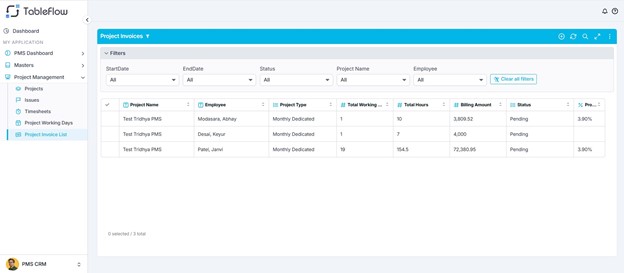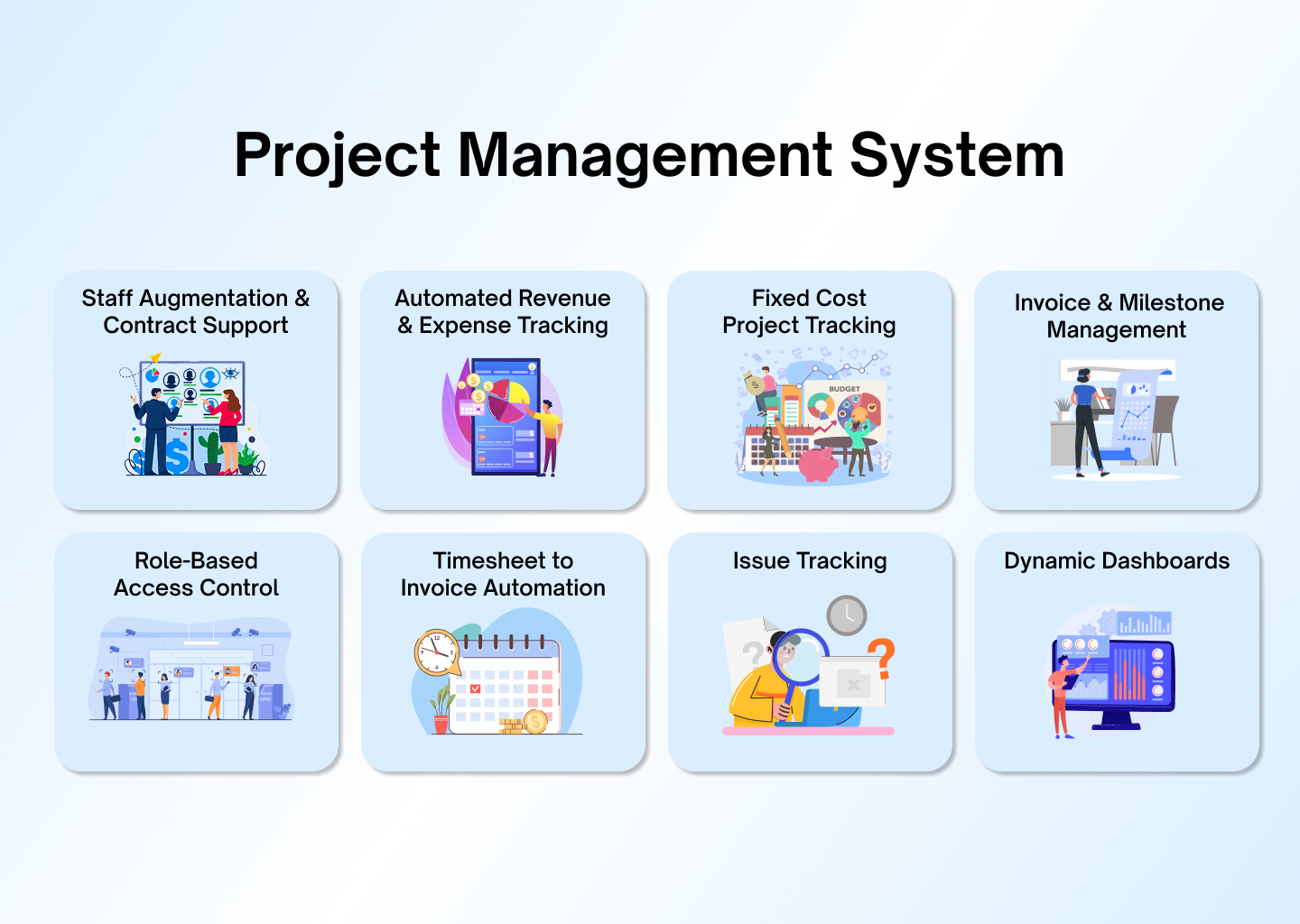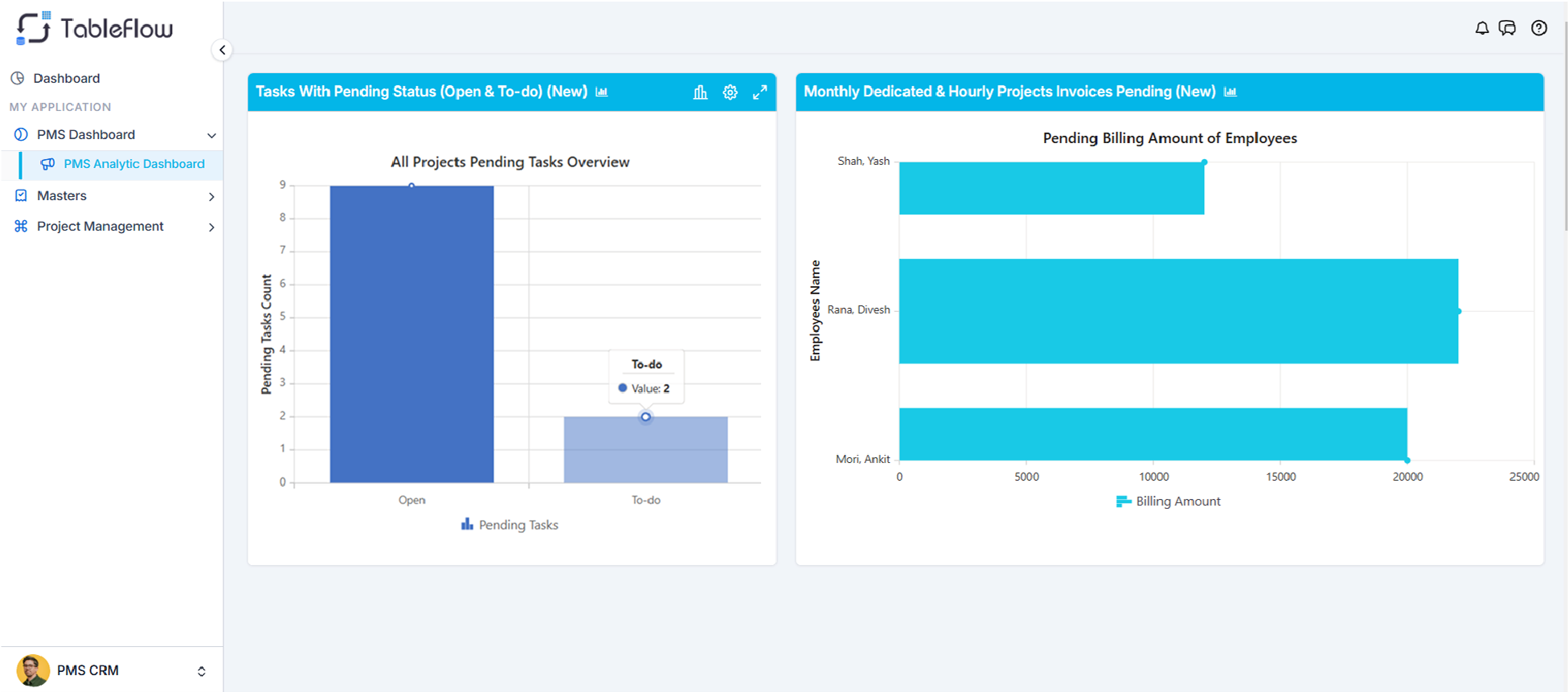Project Management System (PMS)
Why to Choose Project Management System? Project Management Software(PMS), a comprehensive app or tool designed to streamline the project planning, tracking, and reporting. Built for teams of all sizes, this web software enables you to efficiently manage your projects, milestones, organize tasks, track time, and resolve issues—all from a single, intuitive platform.
Made by Team TableFlow
5k
Purpose of Using Project Management System:
Project Management Software(PMS), a comprehensive app or tool designed to streamline the project planning, tracking, and reporting. Built for teams of all sizes, this web software enables you to efficiently manage your projects, milestones, organize tasks, track time, and resolve issues—all from a single, intuitive platform.
Benefits Project Management System:
- Enhanced Team Collaboration – Facilitates seamless communication and coordination among team members.
- Improved Task Management – Assigns, tracks, and prioritizes tasks for better productivity.
- Efficient Resource Allocation – Optimizes the use of manpower, time, and budget.
- Real-Time Progress Tracking – Provides updates on project status, deadlines, and bottlenecks.
- Automated Workflow & Reminders – Reduces manual effort with task automation and notifications.
- Centralized Data Storage – Keeps all project-related documents and communications in one place.
- Risk & Issue Management – Identifies potential risks and enables quick resolution of project issues.
- Time & Budget Tracking – Helps monitor project costs and timelines to prevent overruns.
- Better Decision-Making – Offers data-driven insights through reports and analytics.
- Increased Productivity & Efficiency – Streamlines operations, reduces errors, and ensures smooth execution.
Module Used In Project Management System
PMS Dashboard
- PMS Analytic Dashboard : This represents visual interface that provides insights and performance metrics related to project management activities. It helps teams and managers track progress, resource utilization, deadlines, and overall project health.
Masters Module Component
- Project Group
- Description: The Project Group Table in a Project Management System (PMS) is used to categorize multiple related projects under a common group. It helps in organizing projects efficiently by grouping them based on department, objective, client, or any other classification. This structure ensures better project tracking and management within an organization.
- Purpose:
- Organized Project Management
- Better Resource Allocation
- Improved Reporting & Analytics.
- Enhanced Collaboration
- Simplified Monitoring
- Country
- Description: The Country Table in a Project Management System (PMS) stores essential information about different countries, including their names, phone codes, country codes, and flag images. This table is useful for managing international projects, client details, user profiles, and global operations.
- Purpose:
- Standardized Country Information
- International Project Support
- Accurate Contact Management
- Efficient Data Organization
- Improved User Experience
- State
- Description: The State Table in a Project Management System (PMS) stores information about different states or provinces within a country. It helps in organizing location-based data for projects, clients, and users, ensuring structured and accurate geographical classification. The table includes a country dropdown field to associate each state with its respective country.
- Purpose:
- Efficient Location Management
- Accurate Address Mapping
- Seamless Data Filtering
- International Project Support
- Standardized Geographic Information
- Clients
- Description: The Client Table in a Project Management System (PMS) stores and manages detailed information about clients, ensuring efficient communication, billing, and project tracking. It includes multiple sections covering general client details, payment terms, tax details, address, and key contacts. This table helps businesses maintain structured client records for seamless project execution and financial management.
- Purpose:
- Centralized Client Management
- Streamlined Billing & Payments
- Efficient Communication
- Accurate Address Tracking
- Improved Business Relationships
- Employee Master
- Description: The Employee Table in a Project Management System (PMS) is designed to store and manage employee details, ensuring efficient workforce tracking, communication, and project assignments. It consists of multiple sections covering general employee data, contact details, and additional employment-related information. This table helps organizations streamline HR management, payroll processing, and internal communication.
- Purpose:
- Centralized Employee Management
- Efficient Communication
- Project Assignment Tracking
- Payroll & HR Processing
- Compliance & Documentation
- Department
- Description: The Department Table in a Project Management System (PMS) is used to store and manage information about different departments within an organization. It helps in structuring teams, assigning tasks efficiently, and categorizing employees based on their expertise. This table ensures clear role distribution and improves project coordination across various departments.
- Purpose:
- Organized Workforce Management
- Efficient Task Allocation
- Improved Communication
- Better Resource Planning
- Enhanced Reporting & Analytics
Project Management Module Component
- Projects
- Description: The Project Table in a Project Management System (PMS) stores and manages detailed information about projects, including project details, tax-related data, and attached documents. The Child table Project Documents helps in tracking project progress, managing financial aspects, and ensuring efficient document handling for smooth execution.
- Purpose:
- Centralized Project Tracking
- Financial & Tax Compliance
- Improved Collaboration
- Enhanced Reporting & Monitoring
- Efficient Document Management
- In the Project Management menu, you can add projects along with their statuses and track the Owner and Assignee of each project, including milestones, tasks, subtasks, and other important project details. Project issues can be tracked in the Issues Table, which displays their current statuses. Once tasks are completed, users can log their work hours in the Timesheet table.
- Milestone screen : Ables to add only when a project has been added. This will come as a dropdown in Tasks, Issues and Timesheets tables.
- Payment Milestone : Ables to add only when a project has been added with type - Fixed Cost. This will keep a record of the payments and their statuses, indicating whether they have been received or not for the milestones.
- Tasks : Ables to add only when a project has been added. This will appear as a dropdown in Issues and Timesheets tables.
- Sub Tasks : Ables to add only when a task has been added. This will appear as a dropdown in Issues and Timesheets tables.
- Project Allocation : Ables to add only when a project has been added. Tracks the percentage of effort allocated to a project for each team member or employee and to avoid over allocation and balance the workload distribution.
- Issues
- Description: The Issues Table in a Project Management System (PMS) is designed to track and manage bugs, errors, or any issues faced during project execution or application development. It helps teams log, monitor, and resolve issues efficiently while maintaining a clear status of each problem reported.
- Purpose:
- Centralized Issue Tracking
- Efficient Bug Resolution
- Improved Team Collaboration
- Prioritization & Status Management
- Enhanced Reporting & Monitoring
- Timesheets
- Description: The Timesheets Table in a Project Management System (PMS) is used to log employees' daily working hours on specific tasks related to projects, milestones, or reported issues. It helps in tracking work progress, calculating billable hours, and generating payment invoices based on the recorded working days.
- Purpose:
- Accurate Work Tracking
- Transparent Payroll Processing
- Improved Project Management
- Billing & Invoice Generation
- Performance Monitoring
- Project Working Days
- Description: The Project Working Days Table in a Project Management System (PMS) is used by the admin to define the total number of working days for each project on a monthly basis. This data is crucial for payroll calculations, ensuring accurate payment invoices for employees based on their logged work hours.
- Purpose:
- Standardized Work Tracking
- Accurate Payroll Processing
- Efficient Resource Management
- Compliance & Policy Adherence
- Invoice & Billing Calculation
- Project Invoice List
- Description: The Project Invoice Table is an automated system that calculates the project's billing amount, employee salary expenses, and profitability based on total working days and total hours logged by the employee. This table ensures accurate financial calculations for both employees and project billing, improving transparency and efficiency in payroll and financial management.
- Purpose:
- Automated Invoice Generation – Reduces manual calculations by automatically determining billing amounts.
- Accurate Salary Calculation – Computes employee salary based on total working hours and project days.
- Billing & Profitability Analysis – Provides insights into project profitability by considering overhead costs.
- Efficient Payroll Processing – Ensures salaries and project expenses align with recorded work.
- Transparency & Accountability – Enhances visibility into employee work contribution and project costs.
Experience PMS Today
From seamless project tracking to advanced collaboration and automation features, Project Management System empowers your team to manage projects efficiently and scale operations with ease. Book a free demo today and discover how Project MS can streamline your workflows and drive project success!